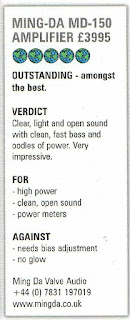Sunday 9 October 2016
Building a Digital Music Database - Purist Audio Design Cables
Building a Digital Library of Your Music, Upcoming Shows, and Out Favorite Luminists!
View this email in your browser
Building a Digital Library
Crafting a digital library is an ordeal, though a worthwhile one. I don't just mean choosing the right file format. I also mean the time, and dedication to getting it right. That dedication to getting it "just right" is the difference in a fan versus an audiophile. In this case, it turned out the difference between an hour or two a week, to my wife wondering if I hadn't booked a vacation to Tahiti.
I have been asked about this process since, and would like to share it with you. Naturally, everyone will have their own variation. You need to find what works for you.
My journey begins with DbPowerAmp CD Ripper. DbPowerAmp has been around a long time, and they know what they are doing. Their program allows you to set up a few presets--things that the software will do automagically--to help streamline the process.
For my own presets, I ask DbPowerAmp to set up a file format that I like (such as AIFF or WAV), and tell it in which directory that I want it to store the files. I also tell it what naming scheme I want. For example, I tend to name my files with "Album - Album Artist - Title." Finally, I set the bit depth and sample rate. I will describe some of these settings in detail, below, as well as why I chose them. Things like a naming scheme are very personal, so I will not touch on those.
When I ask DbPowerAmp to set the title, the program will attempt to find the title through an online database. Usually, this works. However, and especially for obscure pieces, these databases may not have that information. Filling in the information is no big deal, for one file. However, for audiophiles, we not only have a lot of files, we want the album art also, and we want it in high resolution. Wanting quality album art can mean one of several approaches, if the online databases fail you. First, it can mean scanning the art. To do this, you will need access to a scanner. You will want to scan at 300 dpi, and have some decent scanning software such as Paint Shop Pro, Photoshop, and so on. Alternatively, you might try searching some online sources. I have found places such as albumart.org, discogs.com, and allmusic.com to be useful. Finding the proper album art was one of the more intensive processes, because I wanted to get it right. It should not only sound good, but when the server or my music software displayed the album, it should look good, as well.
File format can be controversial, as attested to by the number of thoughtfully-written articles on the matter. In my own experience, I have found that working between both Windows and Mac really only leaves you three, practical choices when it comes to audio formats. The first is WAV. WAV is generally an uncompressed format (though it can contain compressed audio, it is rarely used for that), and capable of moving between both Windows and Mac. However, most WAV formats do not save metadata. Metadata for example, stores your album art. FLAC is the second option, but will not work everywhere on a Mac (such as with iTunes). In addition, some are concerned with its compression. The third option is AIFF, or Apple Uncomressed. It plays under both Windows and Mac with the right software, and stores metadata. For this reason, I lean towards AIFF, and JRiver Media Center for my playback.
Of course, none of this touches on the numerous tweaks and fixes that you'll want to make along the way. Perhaps the file name isn't quite right, or the album art that the program found for you isn't the latest edition. My advice to any audiophile then, is to plan to set aside some time--and let your spouse know that no, you did not book a vacation to Tahiti. You're just being an audiophile!
- Jim, CEO of Purist Audio Design
Hear for Yourself: Upcoming Shows
We invented the System Enhancer, back in 1993. Experience the difference at Rocky Mountain Audio Fest!
What: Rocky Mountain Audio Fest
When: October 7-9
Where: Room 922 !
Our Favorite Luminists
We named the Luminist Edition over an often-overlooked art movement. The Luminists wanted to express nature's inner light. They did so through their landscapes, and attention to the finest detail. It is said you could not even see their brush strikes, so focused were they on light's natural beauty.
Like the Luminists, we want you to experience music's natural beauty, without noticing the brush strokes.
Here are a few of our favorite artists from that era, that we'd like to share with you.
John Kensett's Sunset Over Lake George
John Kensett's "Sunset Over Lake George"
Frederich Church's Syria by the Sea
Frederich Church's "Syria by the Sea"
Albert Bierstadt's Among the Sierra Nevada
Albert Bierstadt's "Among the Sierra Nevada"
Subscribe to:
Posts (Atom)